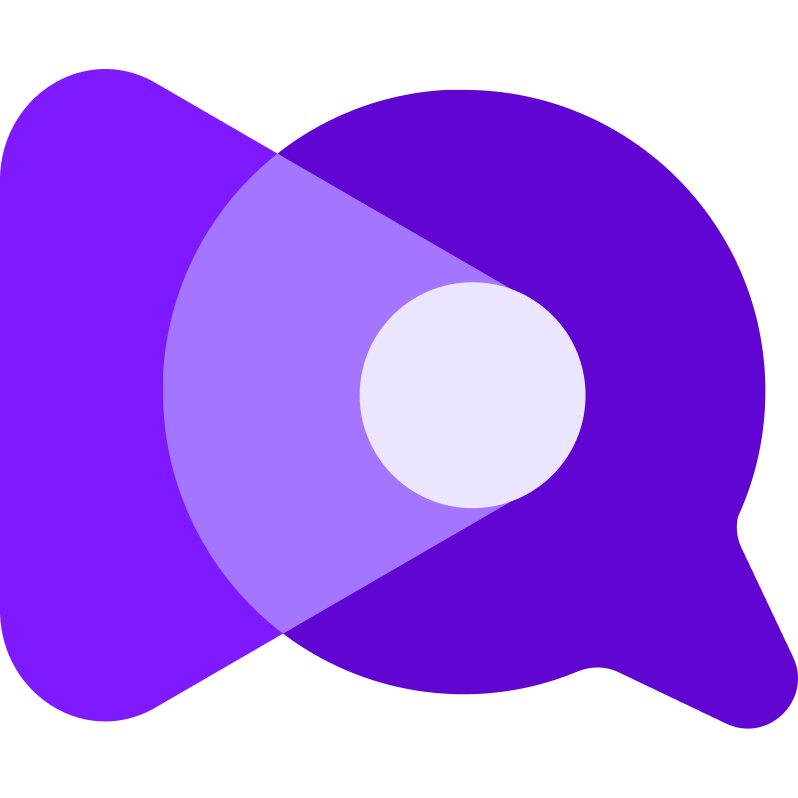How to create your SocialJuice account
Set up a SocialJuice account in less than a minute!
Sander Belaen
Last Update vor 3 Jahren
SocialJuice is a simple tool to collect video testimonials or textual testimonials from your clients. Share them on social media or embed them on your website. In this article, we will see how to create an account on socialjuice.io
Let's get started:
Step 1: Click on "Get started for free!".
Step 2: Enter your name.
Step 3: Enter your email (make sure you have access to it, this is how you will verify your account).
Step 4: Set a password and click on "Create account", a confirmation email will be send to your email address.
Step 5: Click the link in the email, you'll be automatically logged in.
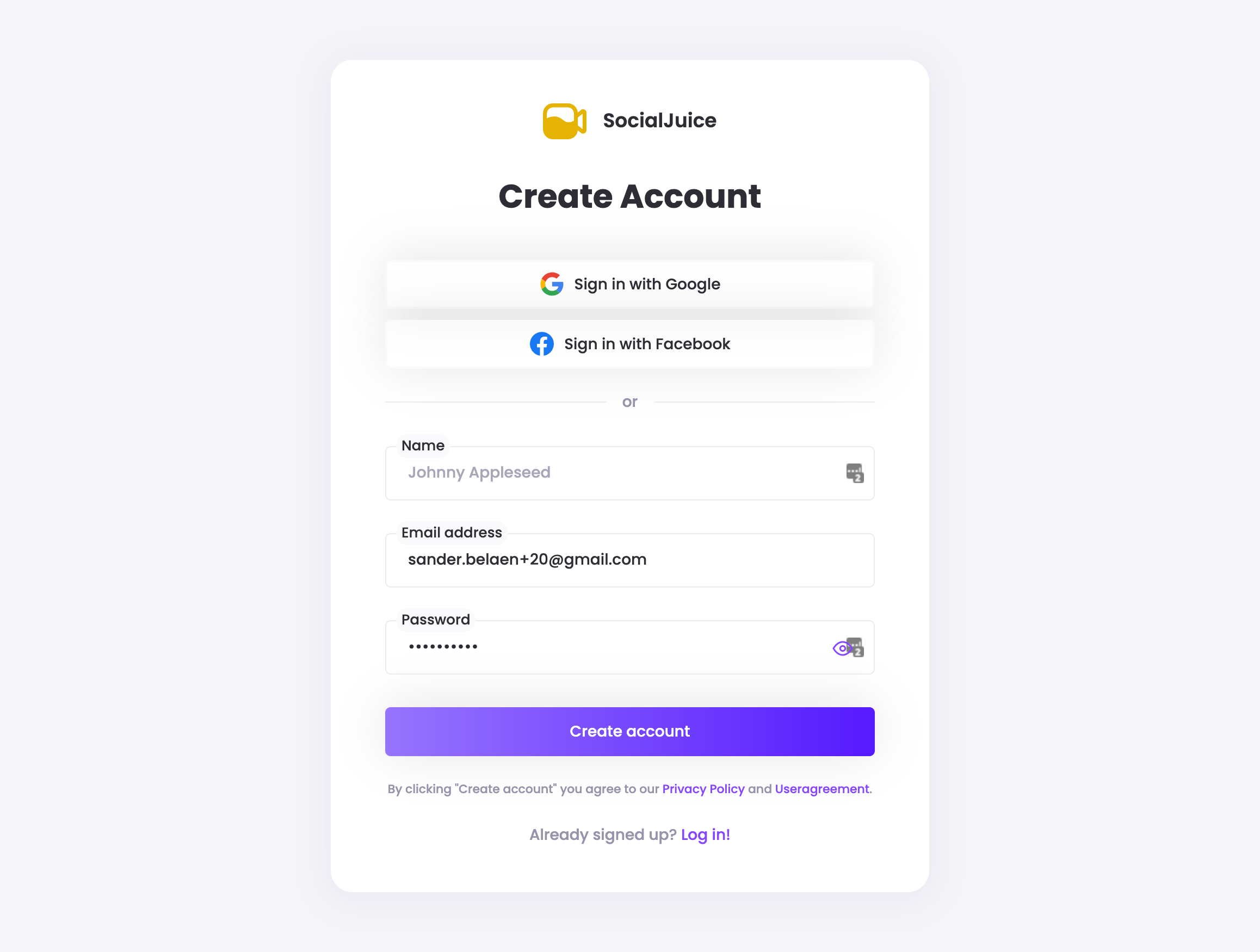
Your SocialJuice account has been set up, get on with setting up your space now so you can start collecting testimonials… 🌟