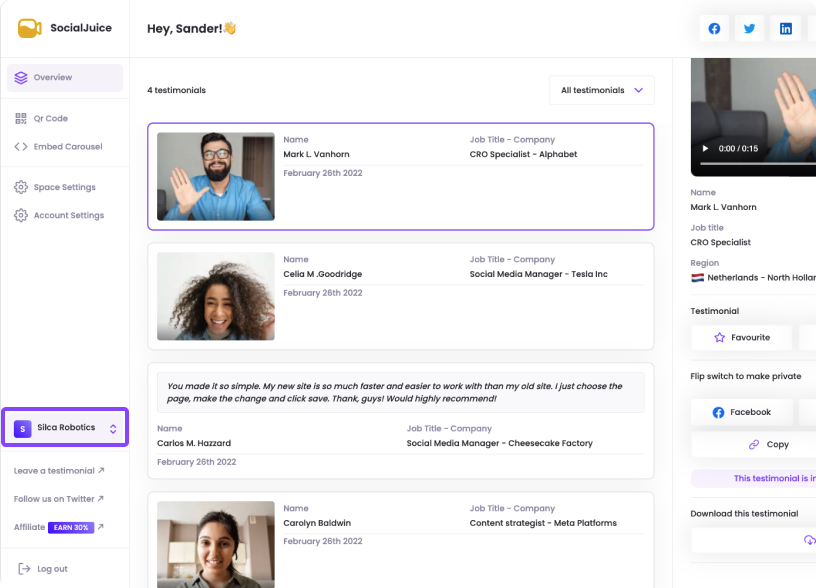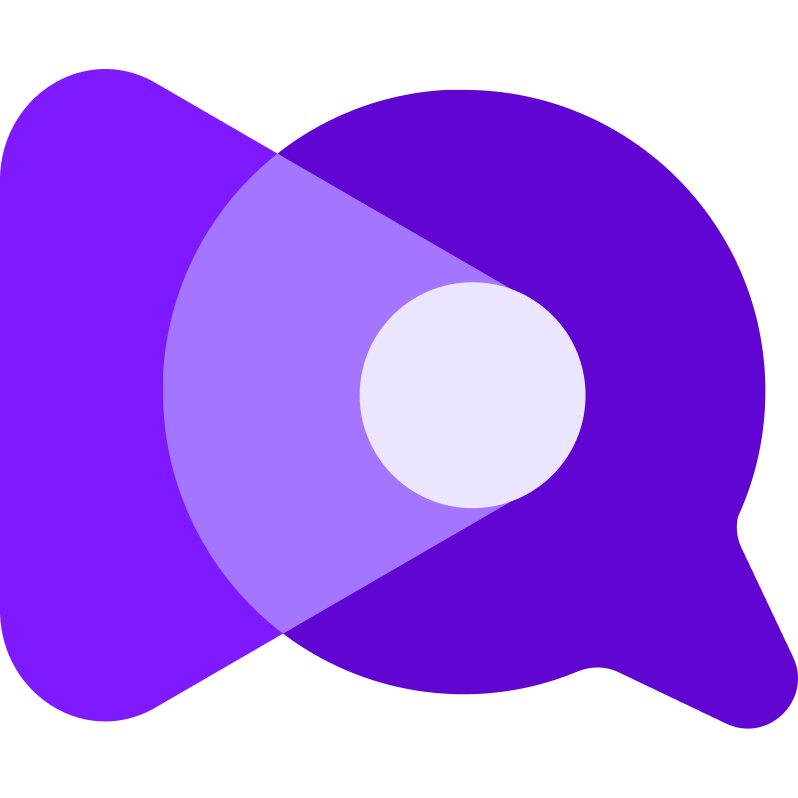How to add a space to your SocialJuice account.
One company can have one space, or one for each product or subbrand.
Sander Belaen
Last Update vor 3 Jahren
From the spaces page
- Click the 'Create new space' button.
- Choose a new, and public url.
That's it! Your space is already created. 🌟
You can now customize your public page by clicking 'Space settings' in the left menu.
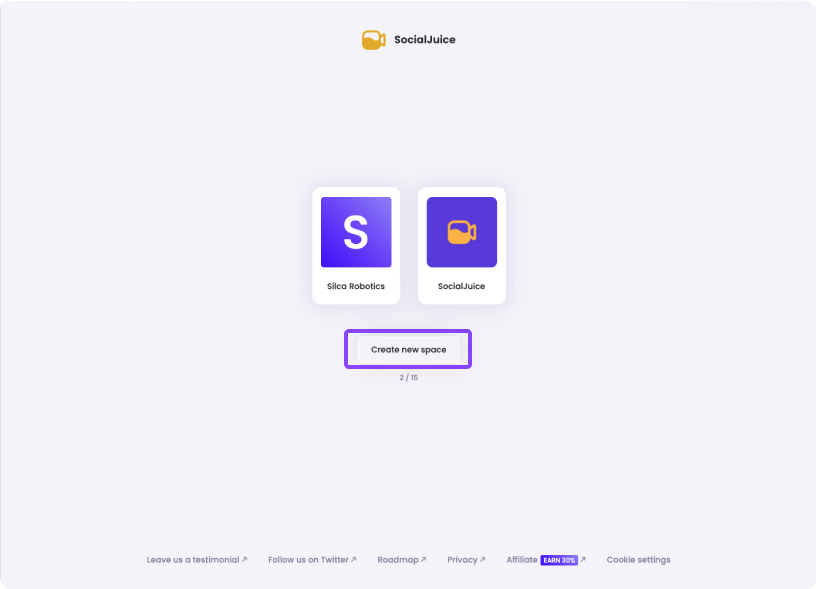
From your testimonial overview page
If you happen to be on your testimonial overview page ...
- Click your current space at the bottom left in the menu to go to the spaces page.
- Once on the spaces page, Click the 'Create new space' button.
- Choose a new, and public url.
That's it! Your space is already created. 🌟
You can now customize your public page by clicking 'Space settings' in the left menu.