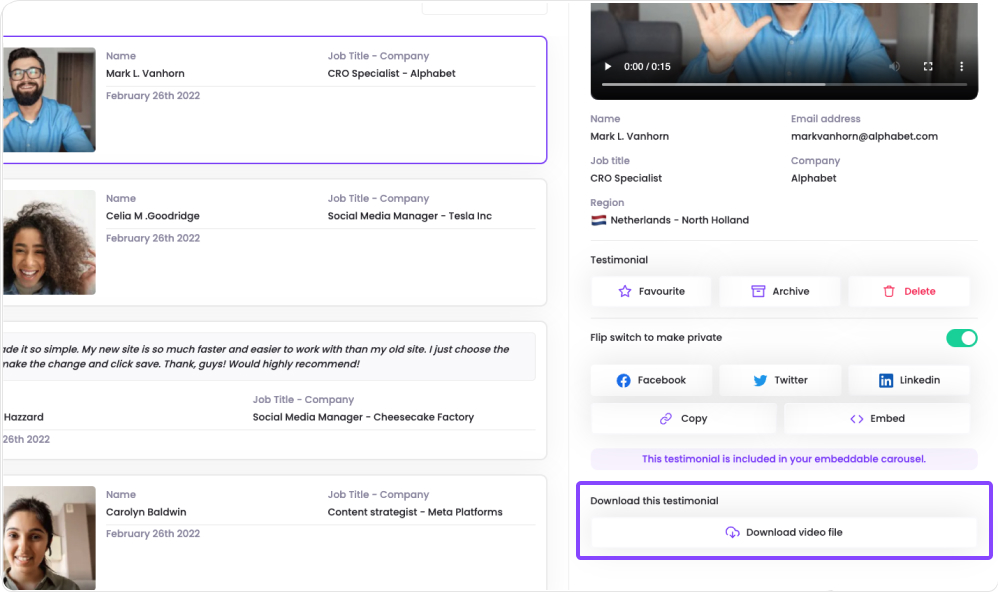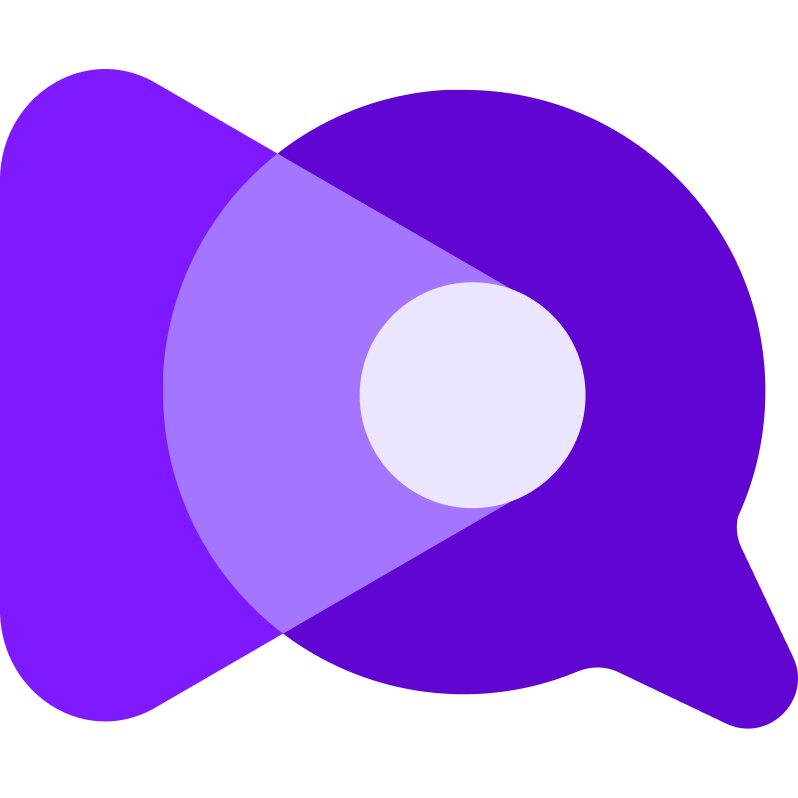How to download a testimonial video? 📽
How to get the MP4 video file from a testimonial?
Sander Belaen
Last Update 3 years ago
You got a video testimonial? Awesome! 🌟
First of all, it's important to note that only paid SocialJuice accounts with an active paid tier have access to the download feature.
That being said, let's start downloading!
- Click the video testimonial of which you want to download the file.
- Click the 'download video file' button at the bottom of the detail view.