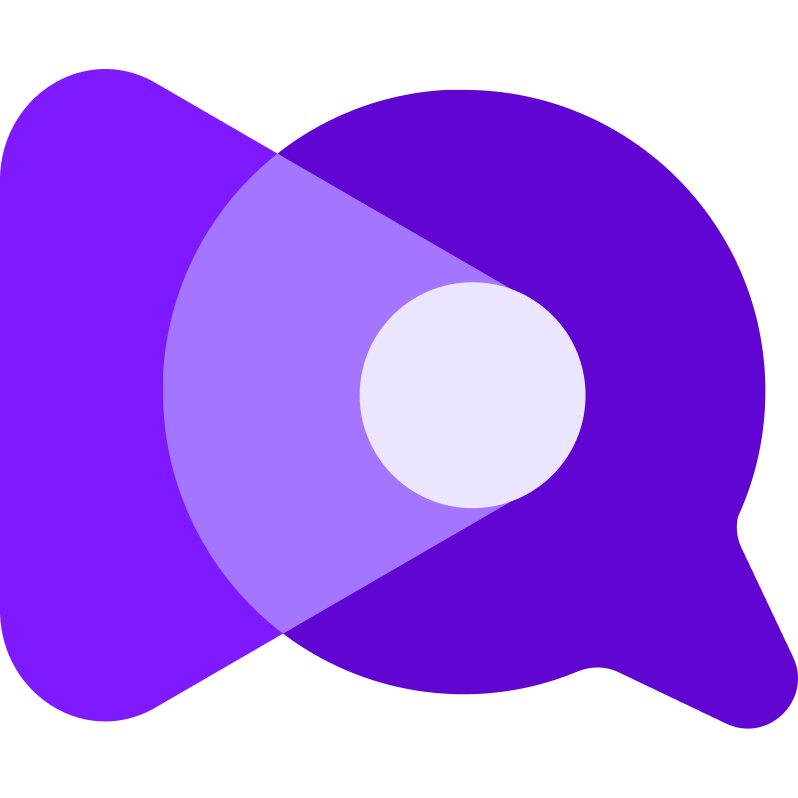How to customize my testimonial collection page? 🎨
How to add my logo, visual, my own copy, custom color to my public page?
Sander Belaen
Last Update 3 ปีที่แล้ว
Navigate to the testimonial overview page in your SocialJuice dashboard.
Click Space settings in the left menu.
There you can edit everything, you'll notice the following tabs.
- General: Edit branding, add your logo, add a background image, button colours
- Testimonial page: All copy on your testimonial collection page.
- Personal information: Here you can edit what information is asked for after recording the testimonial like email, company name, job title, etc.
- Thank you page: copy on the thank you page, as well as an exit button to go to your website of social media site.
That's it, your page is now totally yours! 🌟🎨