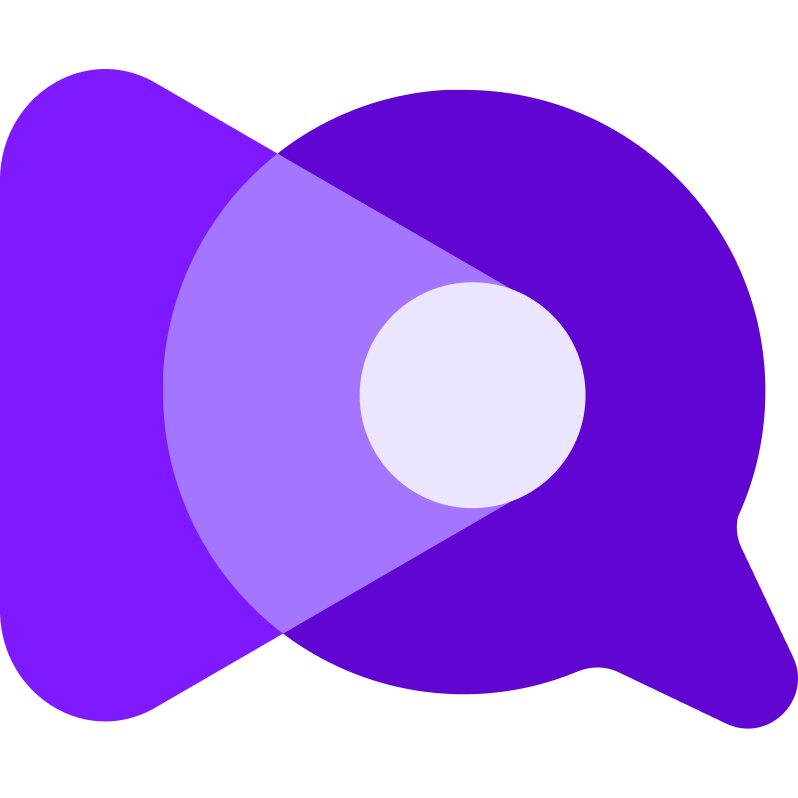How to make a testimonial public?
Publish a testimonial, make it public, which makes it shareable and usable in side widgets.
Sander Belaen
Last Update 2 роки тому
Once a new testimonial comes in, you get an email notifying you.
- Log in to SocialJuice
- Read/watch the new testimonials.
- In case you like what you see, you can click the 'public' switch on on top of the testimonial detail card, on the top right of the screen. (see screenshot below)
- That's it, the testimonial is now public.
You can now share it using the link buttons, or include it in Widgets.
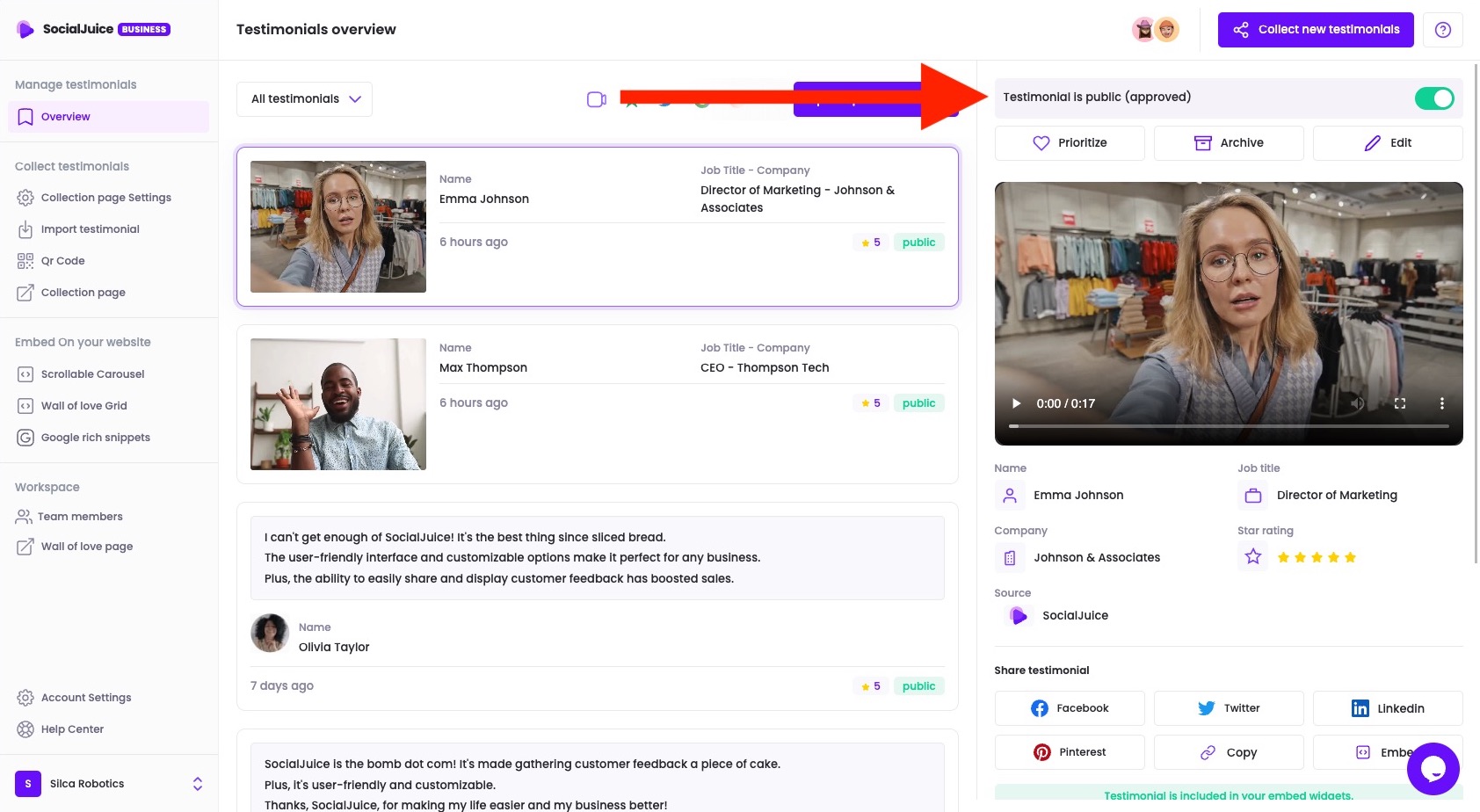
Why are testimonials not public by default?
Incoming testimonials are not public by default.
Public testimonials are included inside your widgets, which makes then show up on your website.
Therefore, you don't want to automatically make incoming testimonials public, for obvious reasons.
This would allow other people to post troll videos, or even competitor ads.