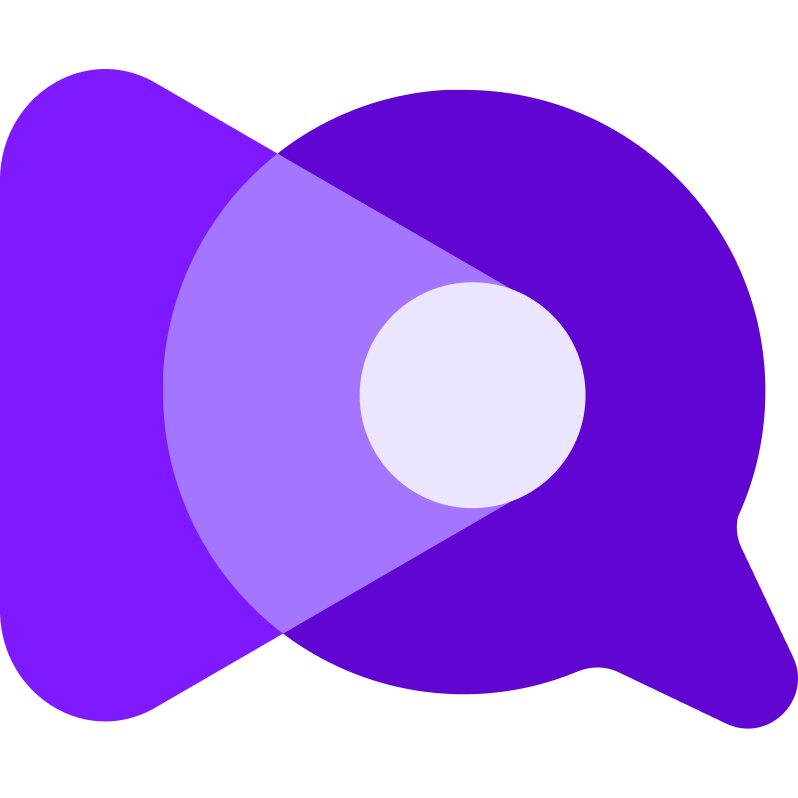Use a custom CNAME domain on your SocialJuice page
Custom domain — Custom CNAME domain of your SocialJuice page — Testimonial collection page
Sander Belaen
Last Update 3 jaar geleden
For you to connect a CNAME domain to your public testimonial collection page, you need to do 2 thing.
First add your custom domain in the space settings.
- Click the space settings in the left menu bar.
- Scroll down until you see the 'custom domain' section.
- Enter your CNAME domain.
- Save your settings.
This will now be saved and in the background we'll set up the connection to that domain.
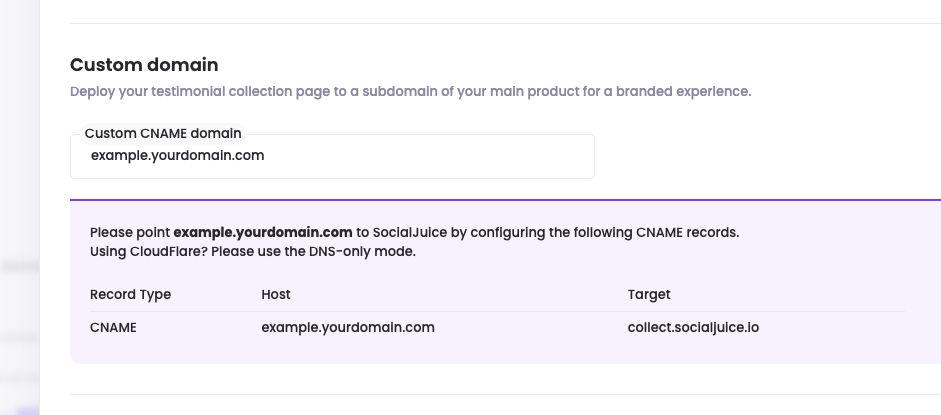
Second, you now need to point that domain you've just chosen to our website.
This is done in the DNS settings. You can find these on the website where you've bought your domain name.
You need to add a record (a new line) to the settings like described in the purple section.
Record Type:
CNAME
Host:
example.yourdomain.com (this has to match exactly to what you've entered in the SocialJuice dashboard)
Target
collect.socialjuice.io
That's it. Once the DNS settings are saved, the CNAME domain will connect automatically.
This can take some time however, so be patient.
If you need any further assistance, please reach out, we're happy to help!